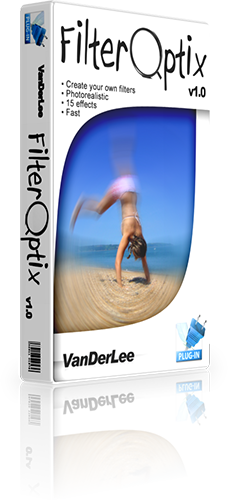|
|
Important notice!
VanDerLee.com is no longer selling plug-ins or offering support.
You can download the fullly unlocked versions of all previously sold plug-ins for free.
|
|
Features
Technical overview
| Topic |
Details |
| Image modes |
- Supports both 8-bit and 16-bit images.
- Supports RGB, grayscale and duotone modes for all image depths.
- Supports any image resolution (dependant on memory requirements).
|
| Effects |
- 16 different effects.
- 8 effects per filter possible.
- Change or correct color.
- Motion, radial and zoom blur.
- Special effects such as polarizer and infrared.
- Apply split field and center spot masks to any other effects.
|
| Presets |
- Store your own created filters as a preset.
- Up to 1000 presets loaded at a time.
- Save and load entire sets of presets to maintain many more.
- Share your presets with the rest of the world.
|
| Preview |
- Adaptive progressive previews give you instant feedback of any
changes you make, no matter how complex the filter.
- Scales to image size. Designs created for a small image scale to
large images.
- Accurate and reliable at any zoom level.
- Optional crosshair/horizon line to help you position the filter
perfectly.
|
| User interface |
- Standard user interface; no "toy" controls.
- Preset selector visible at all times
- Intuitive controls with popup menu's for the most common changes.
- All controls easily accessible from a single window.
- Resizable to full screen. Size remembered between sessions.
- Tabs, so you only see the options you need.
|
| Help |
- Illustrated help system using Windows™-standard HTML Help format,
accessible from within the plug-in.
- Automatic tooltips for most controls, so you get help immediately.
|
| Quality |
- High precission calculations; the best possible image quality on any
color depth.
- No shortcuts; all effects are calculated mathematically accurate for
top image quality.
- Optimized for quality first, performance second.
|
| And more... |
- Many options to customize the way FilterOptix™ looks and feels.
- Remembers the last filter you were working on; start to work
immediately.
- Remembers window size and position.
|
System requirements
- Operating system: Windows 95 or above (including all versions of NT, 2000+, XP,
Vista™, 7, 8 and 10).
- Processor: Intel, AMD of VIA x86 compatible,
80486 or newer.
- Memory: 128MB or more. Recommended at least 1GB.
- Harddisk: 20MB of free disk space or more. Additional disk space
required if installed for multiple graphics applications.
- Screen color-depth: 24 bit or better.
- Screen resolution: 1024 × 768 or higher.
Our plug-ins work with all major graphics applications for Windows.
- Adobe™ Photoshop™, Photoshop Elements, ImageReady, Illustrator™,
PhotoDeLuxe and After Effects™.
- Corel™ Paint Shop Pro™ (formerly by JASC™), Painter™ (formerly by
MetaCreations), PhotoPaint and Bryce.
- Macromedia Freehand and Fireworks™
- ACD Systems Canvas™ (formerly by Deneba™) and Photo Editor
- ULead PhotoImpact™ and GIF Animator
- Serif PhotoPlus
- Xara
- Satori PhotoXL
- Right Hemisphere Deep Paint
- Equilibrium DeBabelizer Pro
- ...and many others. Click here for
a full list of compatible graphics applications.
|
|
|
|